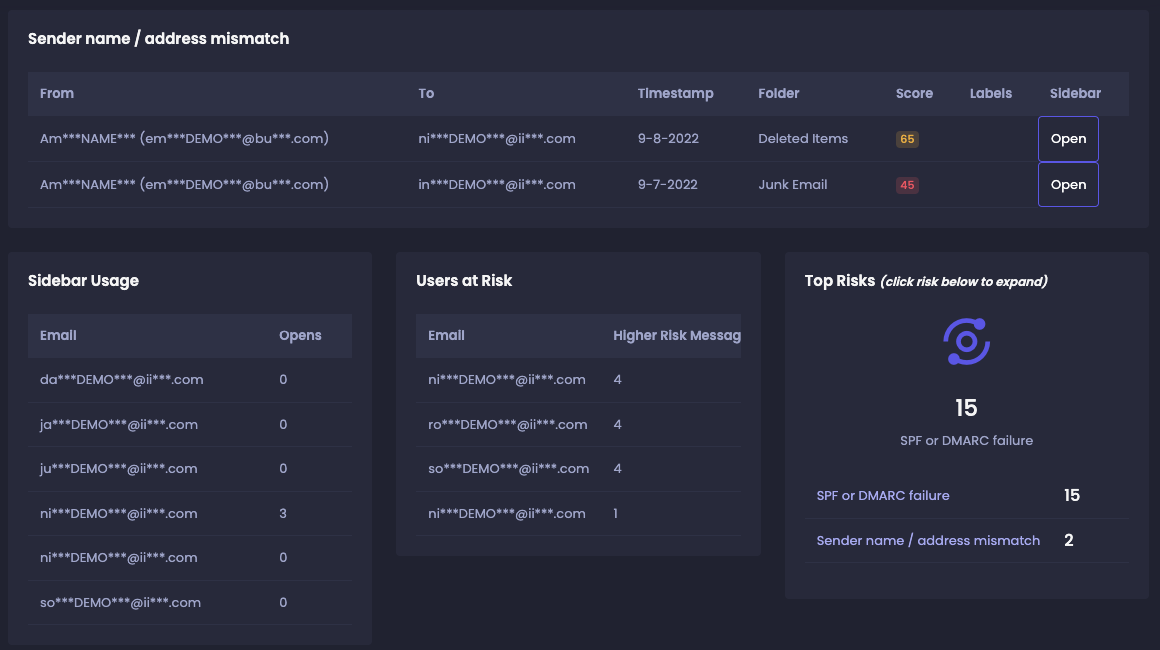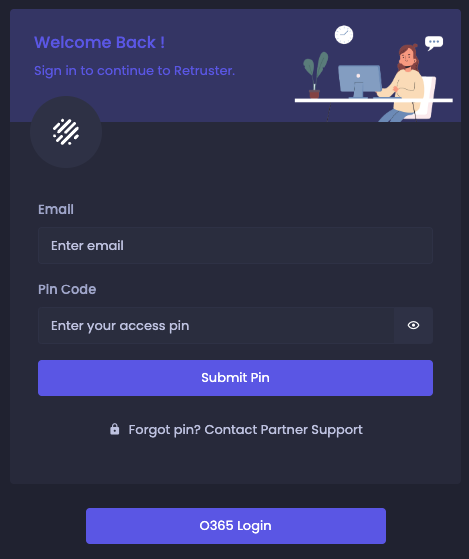Portal and Dashboards
Get a high-level overview, granular insights, and add value to your organization and your customers.
Powerful dashboard gives unmatched insights
Home
Overall view of your organization
Clients
Overview of your clients
Add new client
Easily add new clients
Billing
See your billing for clients
Client page
Provides valuable insights
Home
Gives an overview of clients you’ve added, by month, including a breakdown of new clients and total clients. Includes the latest clients you’ve added, for easy reference.
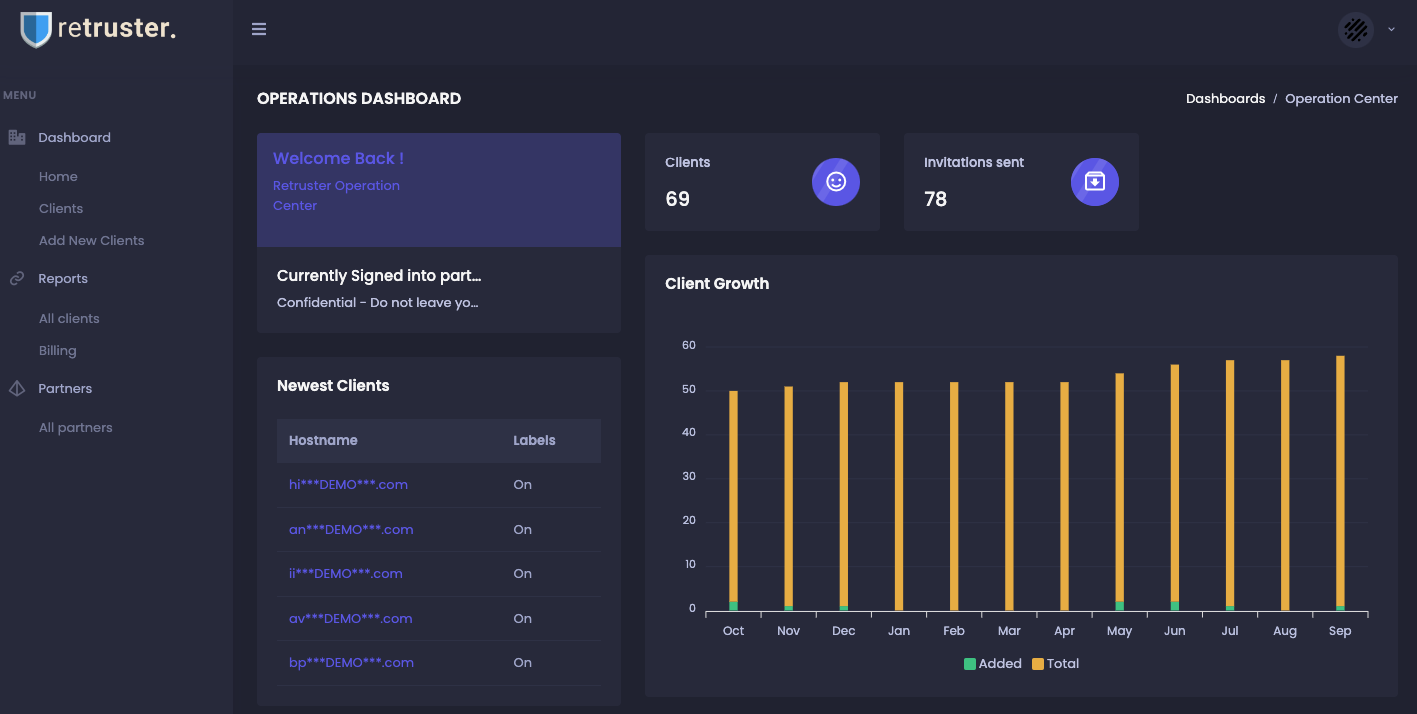
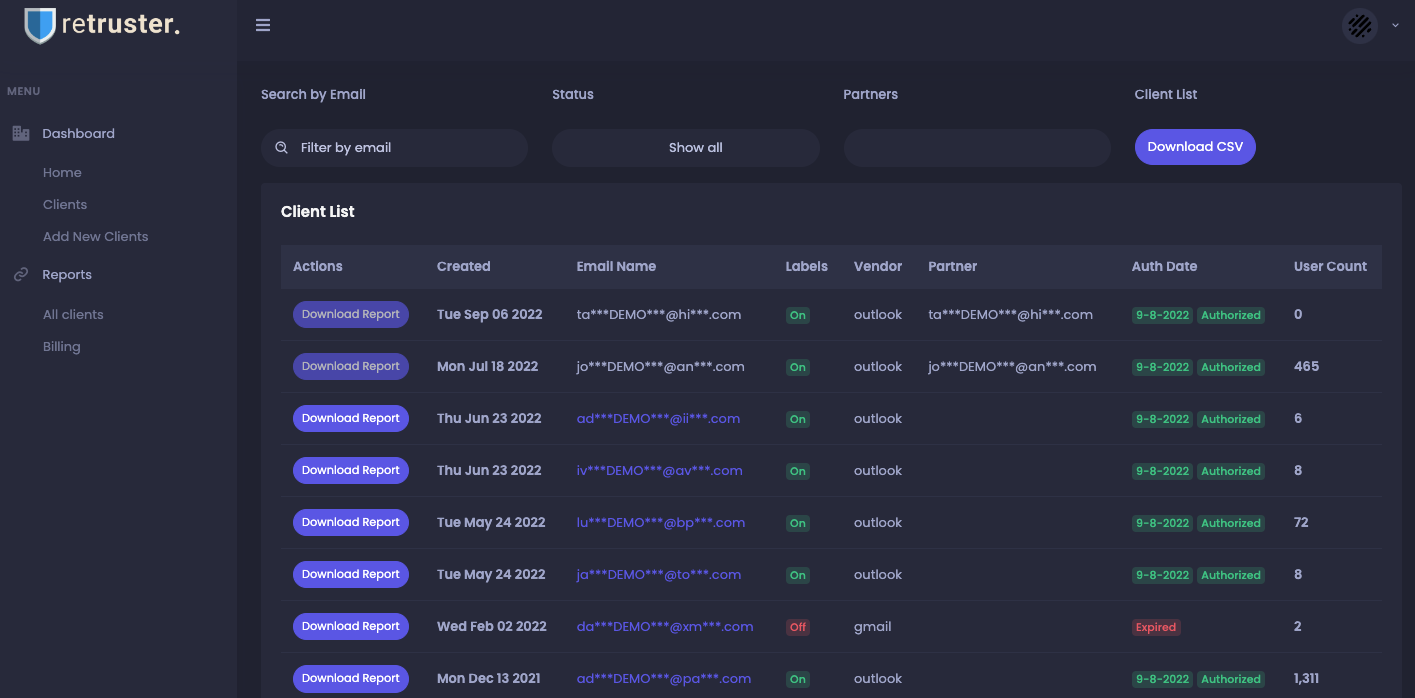
Clients
A list of all your clients, including the date you added them, whether their labels are on or off (you can toggle this) vendor, and the number of users. You can also download a Report, or download a CSV of this information. Search, filter, and more.
Add new client
Adding new clients couldn’t be easier:
1. “Add new client”
2. Click “New client” button
3. Fill in their details
4. A unique url is generated: either you as administrator or the client’s administrator just uses this link to sign up, using their O365 credentials
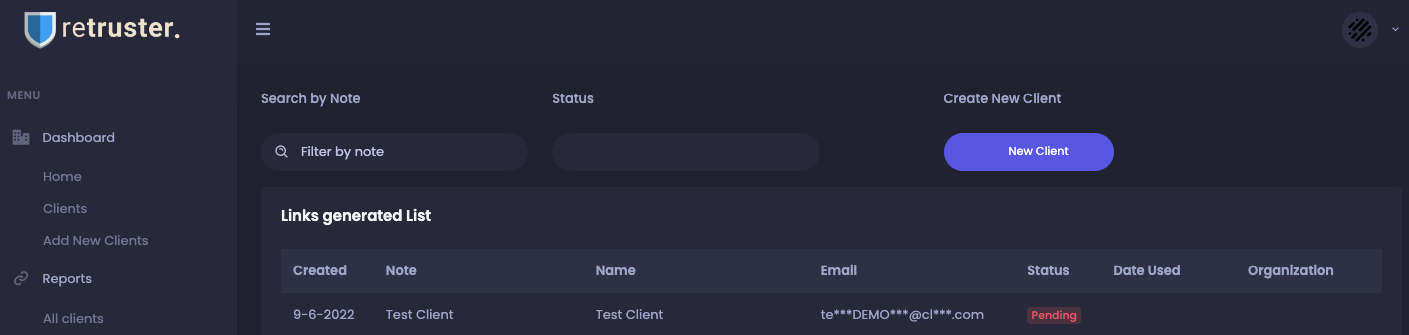
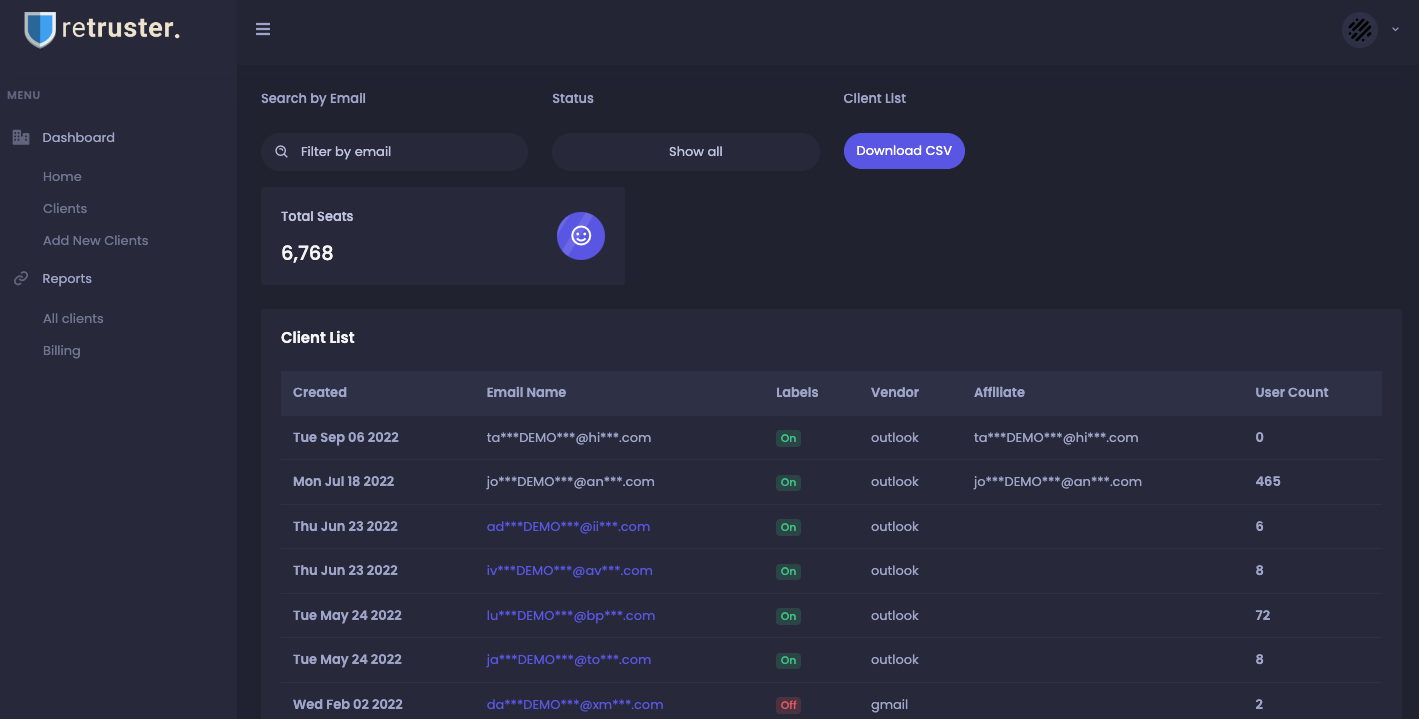
Billing
See a list of clients, user counts per client, and download a CSV for easy management.
Clients: overview
This is a per-client view. See overall metrics like number of active users (here you can download a list of active users, including the license type, for billing purposes) and the threat landscape. For example if one day suddenly showed a surge in suspicious emails, you can drill down.
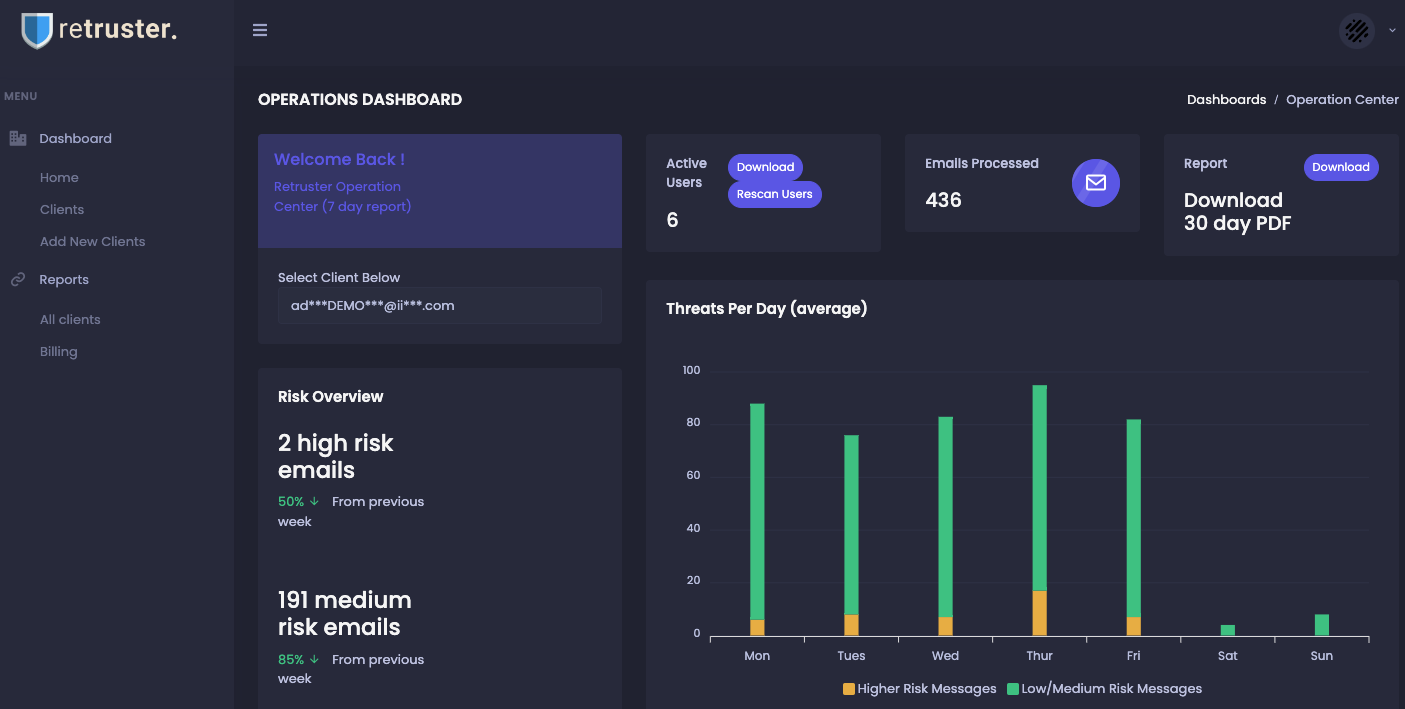
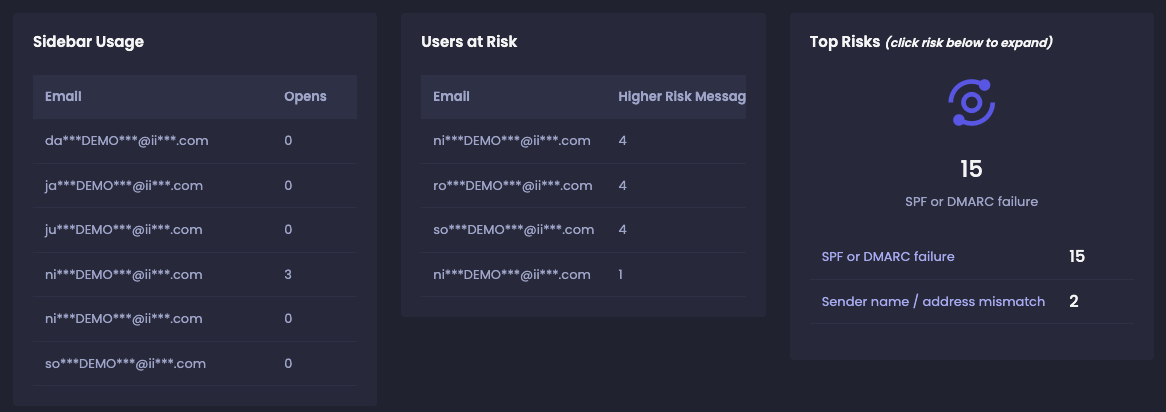
Clients: Overall Insights
See sidebar usage, which users are most at risk according to the AI (you can follow up with these users), and what are the top risks this organization faces?
Clients: Granular Insights
Clicking on any of the “top risks” opens a box above these risks, which gives every example of this risk type, including super granular details such as who the email was sent from, who it was sent to, when it was sent, which folder it is in, what Retruster’s score for this message was, if any labels were attached, and the ability to open a management version of the Sidebar.